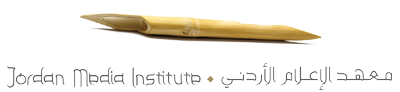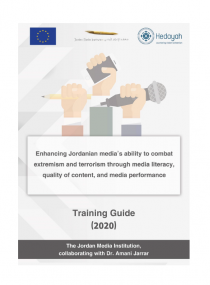Students can access the e-Library through their individual accounts to search for, reserve and borrow books. The e-Library also has memberships in several databases for students’ use.
To use the JMI e-Library, click here and follow the instructions below:
- Click on the link “Jordan Media Institute”.
- To search in library materials and databases, use options in the “Online Catalog” tab.
- To review your borrowed and reserved books (for JMI students and authorized e-Library users), click on the “Log In” link at the upper right corner.